Il nuovo Matrix42
Il nuovo Matrix42
Digitalize & Automate
Salva la data: Digitalize And Automate 2025
Mercoledì 1 ottobre 2025. In diretta streaming da Francoforte, Germania.
ITSM Buyer's Guide
La scelta di un nuovo strumento ITSM deve essere ben ponderata, ma non complicata. La nostra Guida all'acquisto ITSM vi aiuta ad analizzare le vostre esigenze in modo strutturato, a impostare un processo di selezione efficiente e a coinvolgere i principali stakeholder.
INTELLIGENZA ARTIFICIALE NELLA GESTIONE DEI SERVIZI
L'opportunità per i team di service desk e utenti finali di risolvere i problemi in modo più efficiente, più rapido e con costi di assistenza inferiori.
The European Choice in service management

Matrix42 aiuta le organizzazioni a digitalizzare e automatizzare il proprio lavoro con software sicuri realizzati in Europa. Insieme ai nostri partner, offriamo servizi nella vostra lingua, fornendo competenze locali e un supporto affidabile da parte di esperti nelle vostre vicinanze. Combinando i nostri valori europei con soluzioni innovative, garantiamo la piena conformità normativa: ecco perché offriamo Cloud e IA secondo le vostre esigenze. Dovete sentirvi a vostro agio con le tecnologie che acquistate, ecco perché i clienti possono scegliere Matrix42.
Digitalizza e automatizza con
l'intelligenza artificiale
Soluzioni software realizzate in Europa per le sfide aziendali e operative di oggi

Matrix42 Intelligence
Un'intelligenza artificiale sicura, intuitiva e utile per un Service Desk più felice, più produttivo e più strategico.

Service Management
Qualunque sia la fase del percorso di gestione dei servizi in cui ti trovi, ti offriamo soluzioni su misura per le tue esigenze.

IT Asset Management
Traccia e gestisci tutte le tue risorse IT in un unico posto, con un inventario completo e aggiornamenti intelligenti.

Unified Endpoint Management
Gestisci tutti i tuoi PC, server, distribuzioni di sistemi operativi, pacchetti di distribuzione software, patch e inventario da un'unica piattaforma.

Software Asset Management
Ottieni una visibilità completa di tutti i tuoi software e licenze, massimizzandone il valore e riducendo i costi superflui.

Endpoint Data Protection
Proteggi i tuoi endpoint in ogni punto possibile e impedisci che dati preziosi escano dalla tua azienda.

FastViewer
Che sia basato su cloud o in locale, FastViewer è una soluzione flessibile sia per gli uffici che per gli ambienti di lavoro remoti.

Esperienza dell'utente
Strumenti self-service progettati per aumentare il valore per gli azionisti migliorando la soddisfazione degli utenti e l'efficienza dei reparti.

Efficienza del processo
Aumenta la produttività utilizzando strumenti flessibili e altamente scalabili che vanno oltre i confini aziendali.

Costi e conformità
Costruisci una solida base finanziaria che ti aiuti a controllare governance, rischi e conformità.

Agilità operativa
Scopri cosa c'è nella tua azienda, proteggilo e mantieni la continuità operativa senza interruzioni.

Automazione intelligente
Ottieni il controllo di processi manuali complessi grazie all'esecuzione autonoma.
Conformità SAP
Identifica le licenze che non ti servono, elimina gli account utente duplicati e ottimizza le licenze software. Rendi trasparenti e verificabili gli audit delle licenze.
Mappatura delle scoperte e delle dipendenze
Acquisizione e monitoraggio automatici del panorama IT in tempo reale. Visibilità completa di tutti i servizi aziendali: app, rete, cloud, archiviazione e dispositivi.
Supporto Premium
Ottieni assistenza e manutenzione personalizzate e prioritarie 24 ore su 24, 7 giorni su 7. Con un addetto all'assistenza dedicato, SLA più elevati e servizi di manutenzione completi.
Conformità Oracle
Un inventario completo di tutti i prodotti, le opzioni e i pacchetti Oracle Database, per garantire la conformità, risparmiare sui costi ed essere sempre pronti per gli audit.
Conformità IBM
Visualizza l'utilizzo completo delle licenze IBM e ottimizza i costi. Grazie a un dashboard completo, avrai la massima trasparenza per ridurre al minimo i rischi di audit.
Servizio di intelligence sulle licenze Premium
Rileva e gestisci con precisione le tue licenze. Grazie agli aggiornamenti continui, identifica automaticamente oltre 115.000 prodotti software di oltre 8.750 fornitori.
Gestione dei costi del cloud
Tieni traccia della spesa cloud da Microsoft Azure, AWS e altro ancora. Ottimizza i costi e mantieni la conformità quando utilizzi i vantaggi ibridi o i programmi con licenze proprie.
L'intelligenza artificiale per la tua azienda, a modo tuo
Matrix42 Intelligence: la soluzione di intelligenza artificiale più sicura, personalizzabile e conforme alle normative per potenziare la tua forza lavoro.
Su misura per la gestione dei servizi
IA appositamente progettata per casi d'uso ITSM, che offre soluzioni più rapide e accurate rispetto agli strumenti generici.
Conformità e sicurezza al 100% europee
Progettato e ospitato in Europa, garantisce che i dati rimangano locali e siano conformi agli standard GDPR e EU AI Act. Secure AI ti offre il controllo completo sui tuoi dati.
Opzioni di implementazione flessibili
Scegli se sfruttare il tuo abbonamento AI o una soluzione completamente gestita e senza complicazioni.

Ottieni di più con meno
“Matrix42 ha ridotto significativamente i tempi di esecuzione dei processi, in particolare in attività come il provisioning di nuovi software e dispositivi finali. Abbiamo stabilito con successo una trasparenza end-to-end in tutti i processi di servizio. Attualmente, sia il personale IT che gli utenti sono informati in tempo reale sullo stato di elaborazione delle richieste, garantendo chiarezza ed efficienza”.
Jürgen Wolfinger
Come iniziare con l'IA nella gestione dei servizi
Questo white paper gratuito illustra
- i casi d'uso tipici
- i vantaggi derivanti dall'IA
- come iniziare con la tua organizzazione
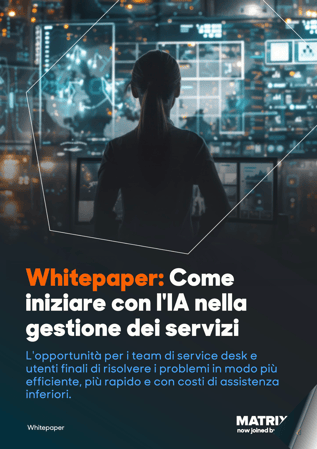
Oltre 5000 aziende si fidano di noi. Ecco perché:

PinkVERIFYTM Certified 11 Processes

IT Service Management, SERVIEW GmbH
